Help Center
Two-factor Authentication (2FA)
Two-Factor Authentication (2FA) adds an extra layer of security to your AxiomXchange account by requiring two forms of verification:
- Something you know(your password).
- Something you know(a verification code from an authentication app or device).
This ensures that even if your password is compromised, your account remains secure.
Log in to Your Account
- Navigate to your Account Settings.
- SelectSecurity > Two-Factor Authentication.
How to Set Up 2FA on AxiomXchange
Choose a 2FA Method.
a. Authentication App
(recommended)
- Download a trusted app like Google Authenticator or Authy.
- Scan the QR code provided or enter the key manually.
b. SMS Authentication
- Link your mobile number to receive 6 digits one-time pin via SMS.
Verify and Save Backup Codes
- Enter the code from your 2FA method to confirm setup.
- Save the backup codes provided. These codes allow you to access your account if you lose access to your primary 2FA method.
Login to Your Account
- Enter your account credentials: email and password.
Enter Your 2FA Code
- Open your authentication app or check your SMS for the OTP code.
- Input the OTP code to complete the sign-in process.
Use Backup Codes:
- Enter one of your saved backup codes to regain access.
Contact Support:
- If you don’t have your backup codes, reach out to AxiomXchange Support Team for recovery assistance.
- Be prepared to complete identity verification for account recovery.
- Enhanced Security: Protects against unauthorized access even if your password is compromised.
- Peace of Mind: Helps safeguard your funds and personal data. Do save the backup codes to regain access.
Always use a secure and private device for 2FA setup, and never share your authentication codes with anyone.
Axiom Corp Sp. z o.o. is registered as a Virtual Asset Service Provider (VASP) under the supervision of the Director of the Tax Administration Chamber in Katowice (Dyrektor Izby Administracji Skarbowej w Katowicach). The company operates in compliance with Polish and European regulations governing virtual assets, including the Act of 18 March 2018 on Anti-Money Laundering and Counter-Terrorism Financing.
Tax Identification No. (NIP): 8762507291
Company Registration No. (KRS): 0001065630
VASP Registration No.: RDWW-1025